Choosing the Best Project Scheduling Software: A Comprehensive Guide
Explore ten leading project scheduling tools and the key features to look for when selecting the best software for your needs.

Do you ever find yourself wondering whether you've found the best project scheduling software, or are you just riding the wave of a passing trend? With so many options flooding the market, it’s easy to second-guess your choice. But rest assured, this isn't just another run-of-the-mill evaluation of tools. Stick around, because by the end of this journey, you'll have a clear sense of what makes a top-tier project scheduling software and get a comparative view of ten leading solutions.
Why Choose the Best Project Scheduling Software?
Scheduling may not make the world go round, but it certainly keeps projects on track. Let's face it, without a reliable project scheduling tool, chaos ensues. Meeting deadlines becomes akin to herding cats – impossible! A robust scheduling tool not only helps managers streamline tasks but also saves time and resources in the long run. Consider this: a survey by Wellington suggests that only 34% of projects managed to finish on time. Clearly, the art of scheduling needs more precision.
Top Features to Look for
Before diving into our recommendations, let’s outline the key features that denote a superior project scheduling tool. Transitioning effort from analogue or basic digital methods to specialised software demands more than a mere calendar function. Here’s a whistle-stop tour of the essentials:
- Automatic Scheduling: Dynamically adjusts based on dependencies and changes in project constraints.
- Visual Scheduling: Gantt charts or visual timelines for ease of understanding.
- Resource Management: Drills down into resource allocation and potential bottlenecks.
- Collaboration Tools: Encourages teamwork and integrates with other business tools seamlessly.
- Reporting and Analytics: Provides insights into project progress and resource utilisation.

Evaluating the Top 10 Tools
Let’s explore ten leading solutions in the realm of project scheduling software, each bringing its unique flair to the table.
1. Microsoft Project
Microsoft Project is like the Swiss Army knife of scheduling tools. Trusted by heaps of professionals, it boasts powerful functionality. This tool excels in complex project environments where fine-grained control and detailed task planning are needed. The extensive suite of features, such as its robust Gantt charting, means you can cross T’s and dot I’s like never before. However, it demands a steep learning curve and can feel overwhelming for the uninitiated.
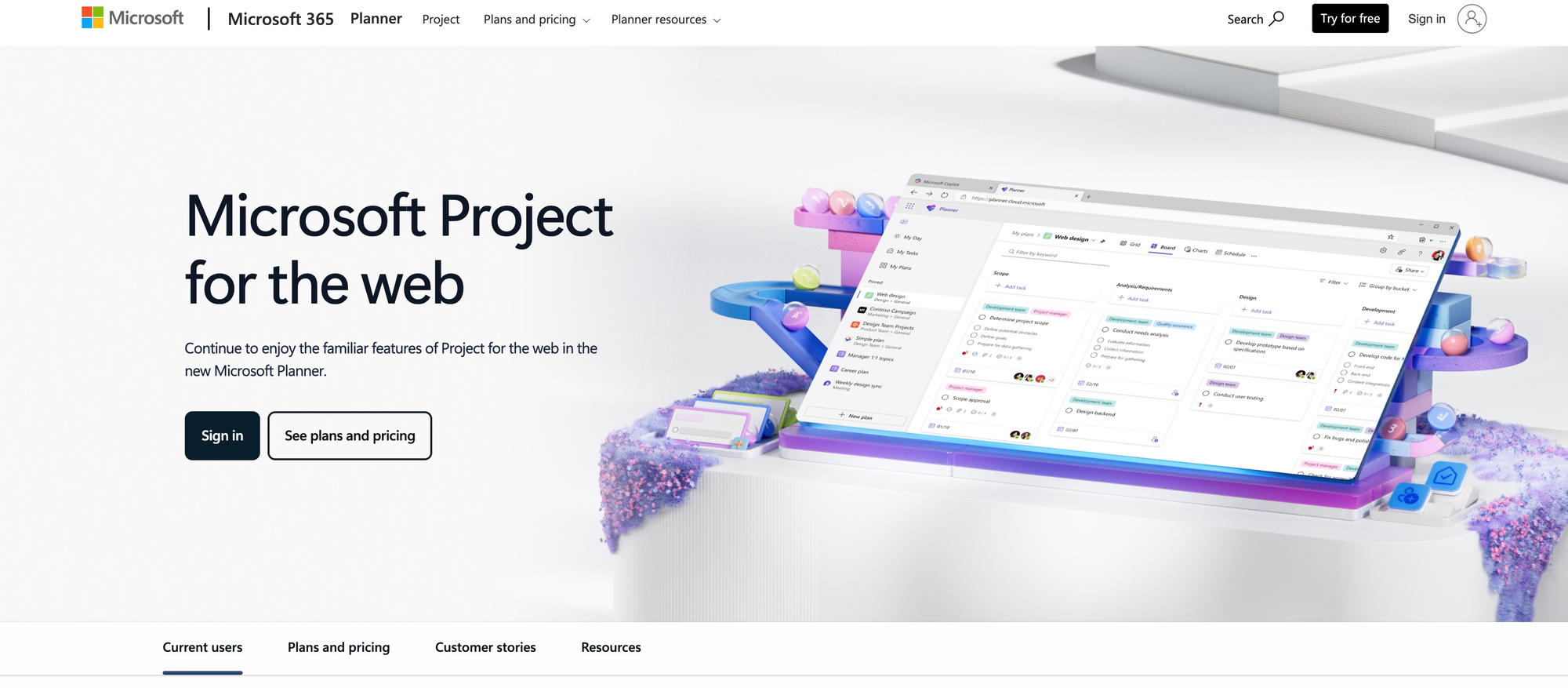
2. Asana
A darling for teams focused on collaboration, Asana makes task assignment and deadline tracking a breeze. Its visual board-style project management appeals in particular to those who appreciate clarity and tidiness in their workflow.
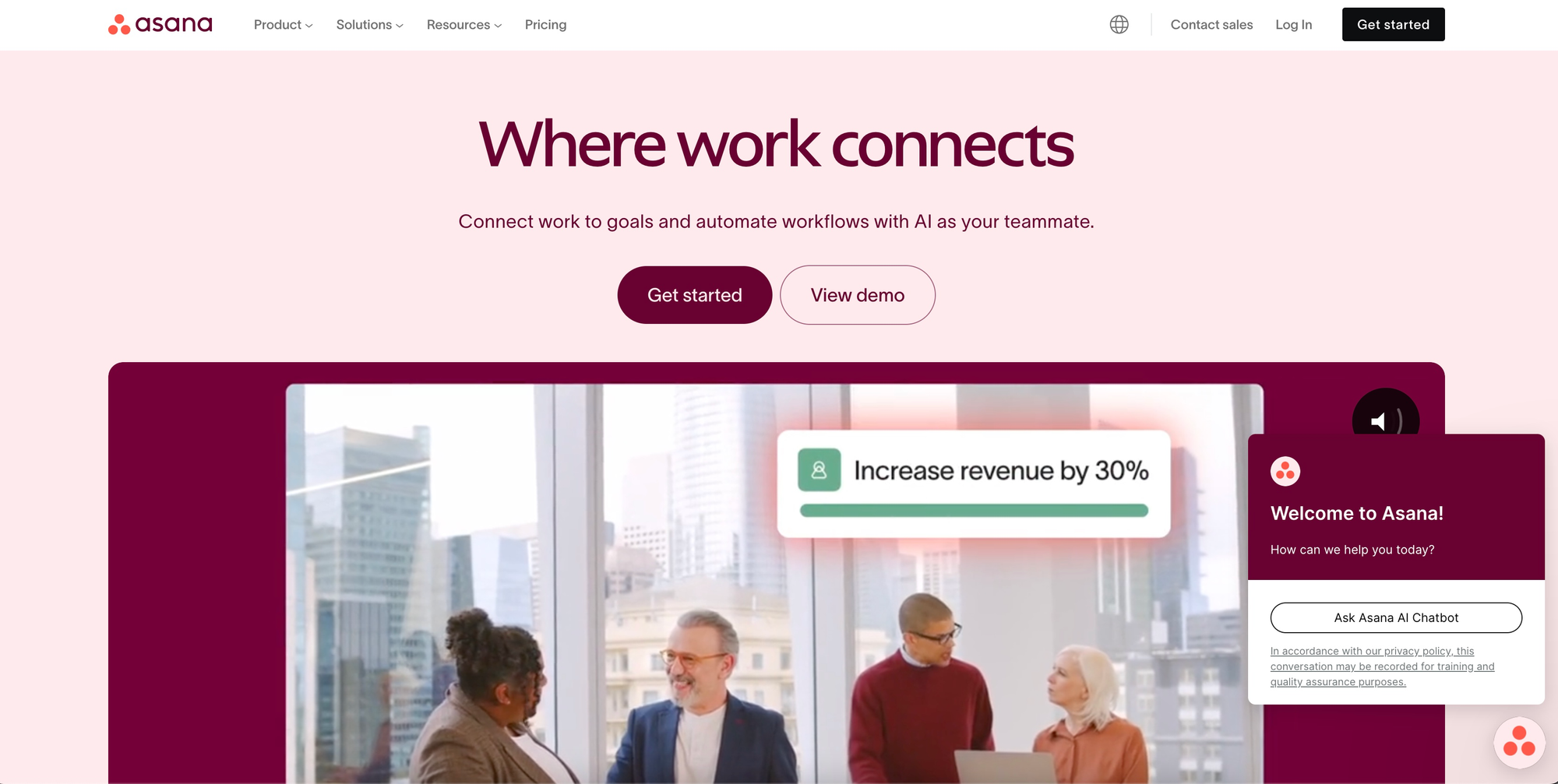
3. Traqplan
For teams that thrive on visual planning and stakeholder engagement, Traqplan stands out as an intuitive project scheduling solution. Its drag-and-drop timeline, integration with Microsoft project, and dynamic layouts such as Plan on a Page for viewing your portfolio on a page to Gantt Charts for single projects make it a game-changer for portfolio managers and project managers who need clarity at a glance. Traqplan offers a modern interface that’s both powerful and easy to use – ideal for startups and enterprises alike.
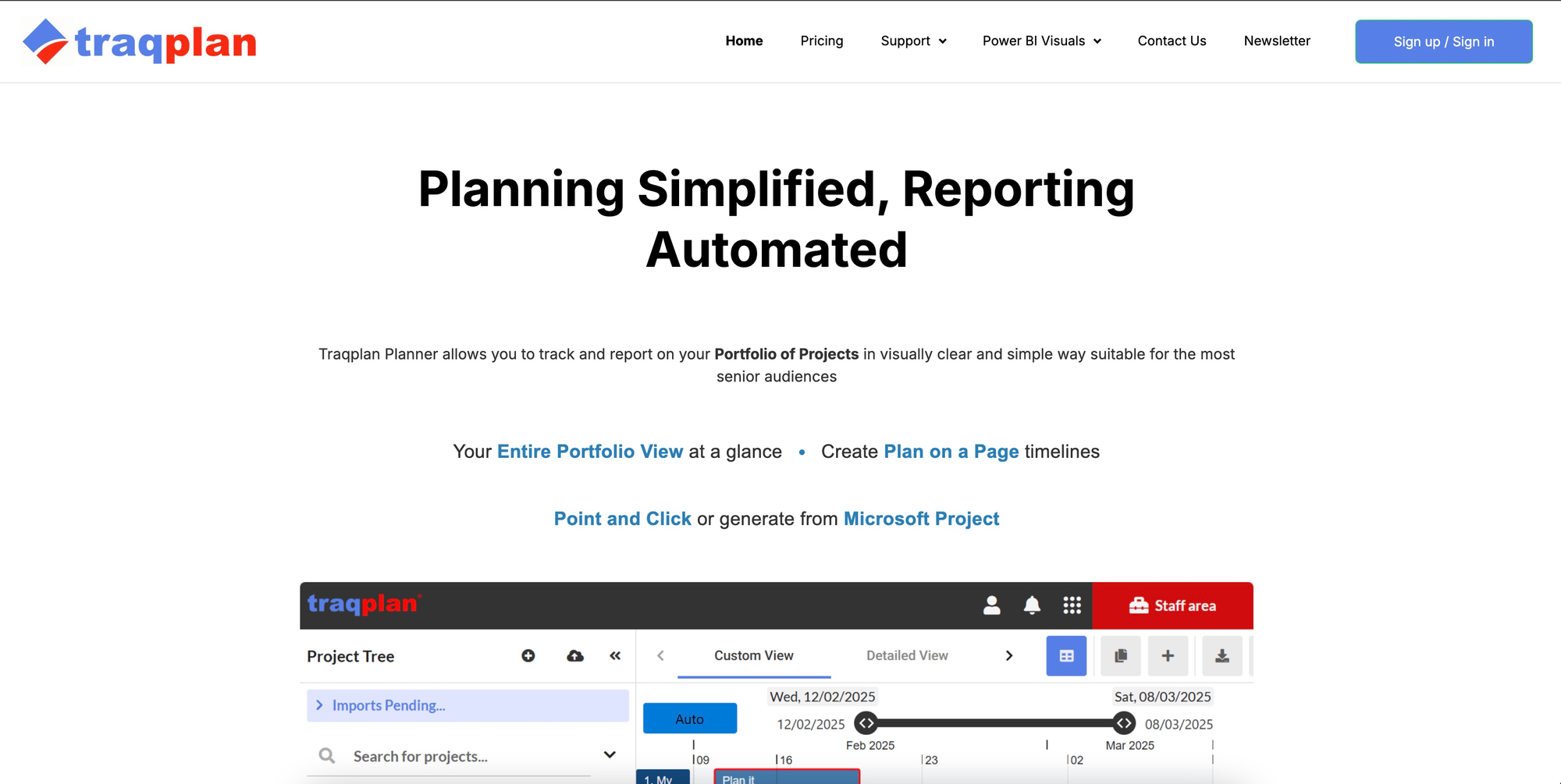
4. Monday.com
More than just a day of the week, Monday.com acts as your reliable work companion. With a visually appealing interface, it simplifies the scheduling process by allowing users to see their projects in a rainbow of colours. It accommodates various workflows, adapting like your favourite pair of jeans irrespective of the project type.
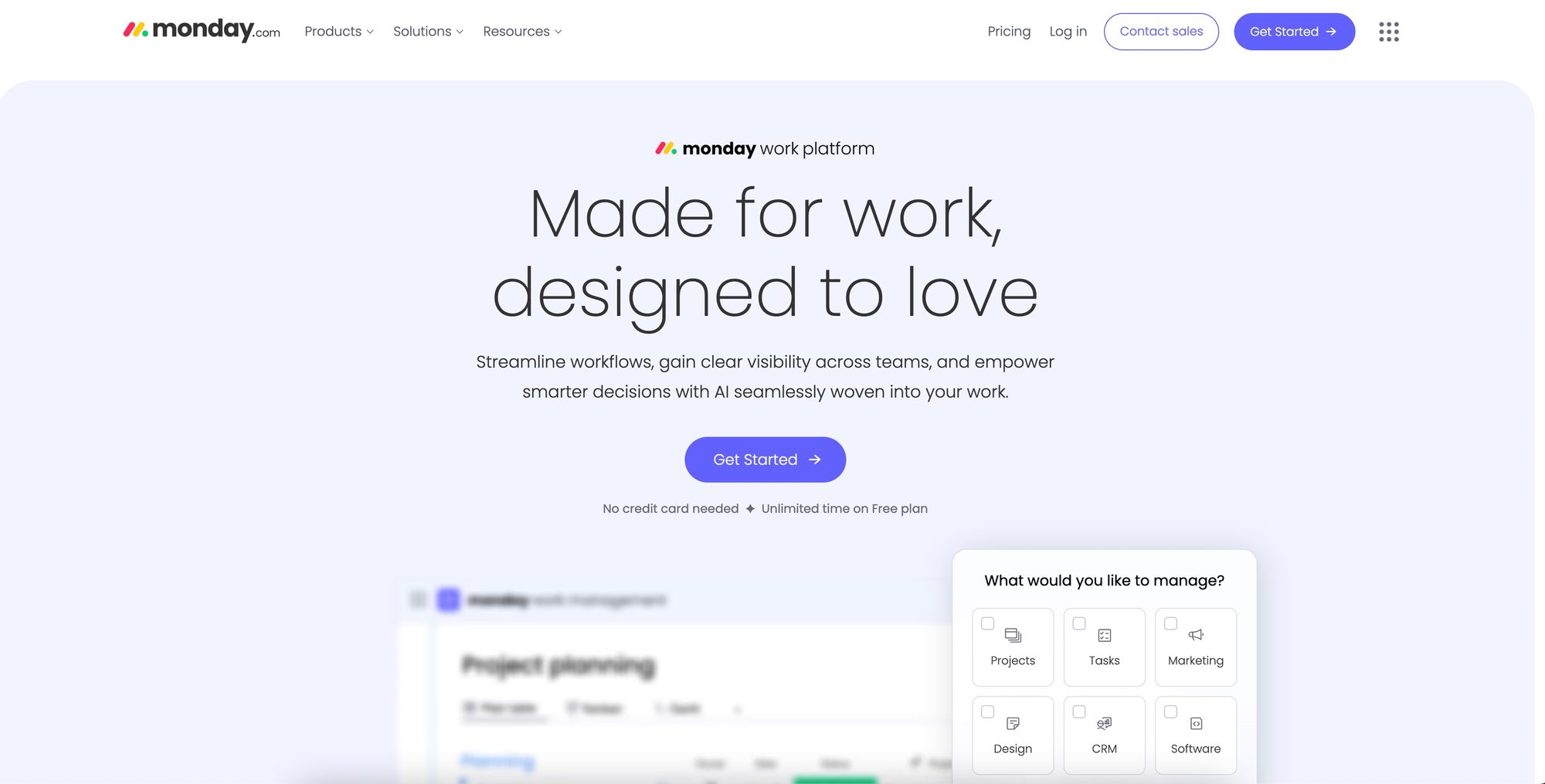
5. Smartsheet
Combining a familiar spreadsheet layout with potent project management capabilities, Smartsheet makes a grand entrance with its ease of transition for teams previously dependent on Excel. It complements its functional prowess with features like automated workflows and detailed reporting.
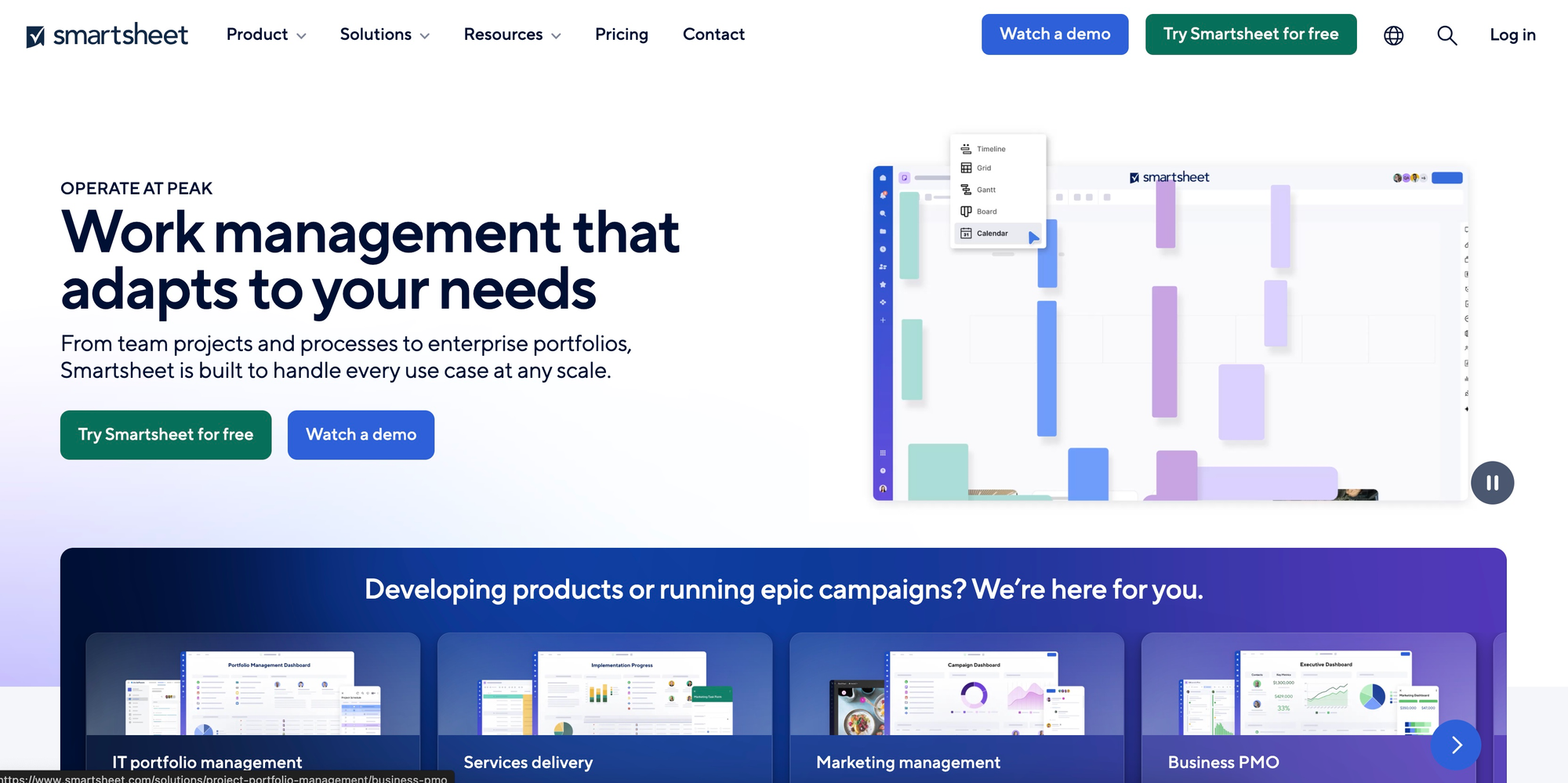
6. Wrike
Wrike prides itself on driving productivity with its suite of tools tailored for both team collaboration and solo project management. With Wrike, you get templates galore, a strong focus on security, plus it’s packaged in a user-friendly guise – the antithesis of convoluted tools.
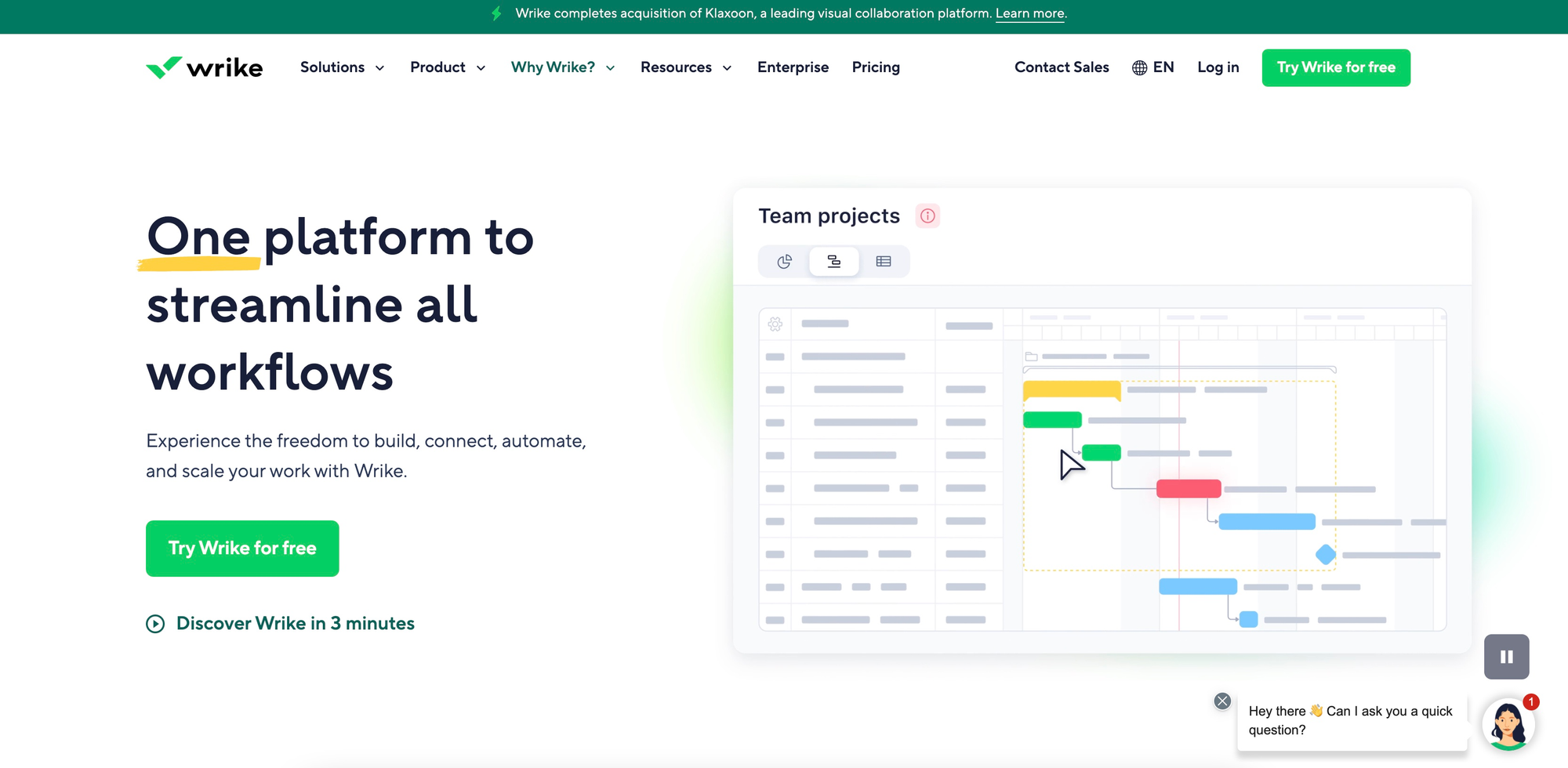
7. Trello
Trello, light in appetite yet hearty in features. Renowned for its Kanban-based boards, it is splendid for smaller projects or those seeking simplicity. Ideal for teams enamoured with creativity, Trello immerses you entirely in a visually attractive interface.
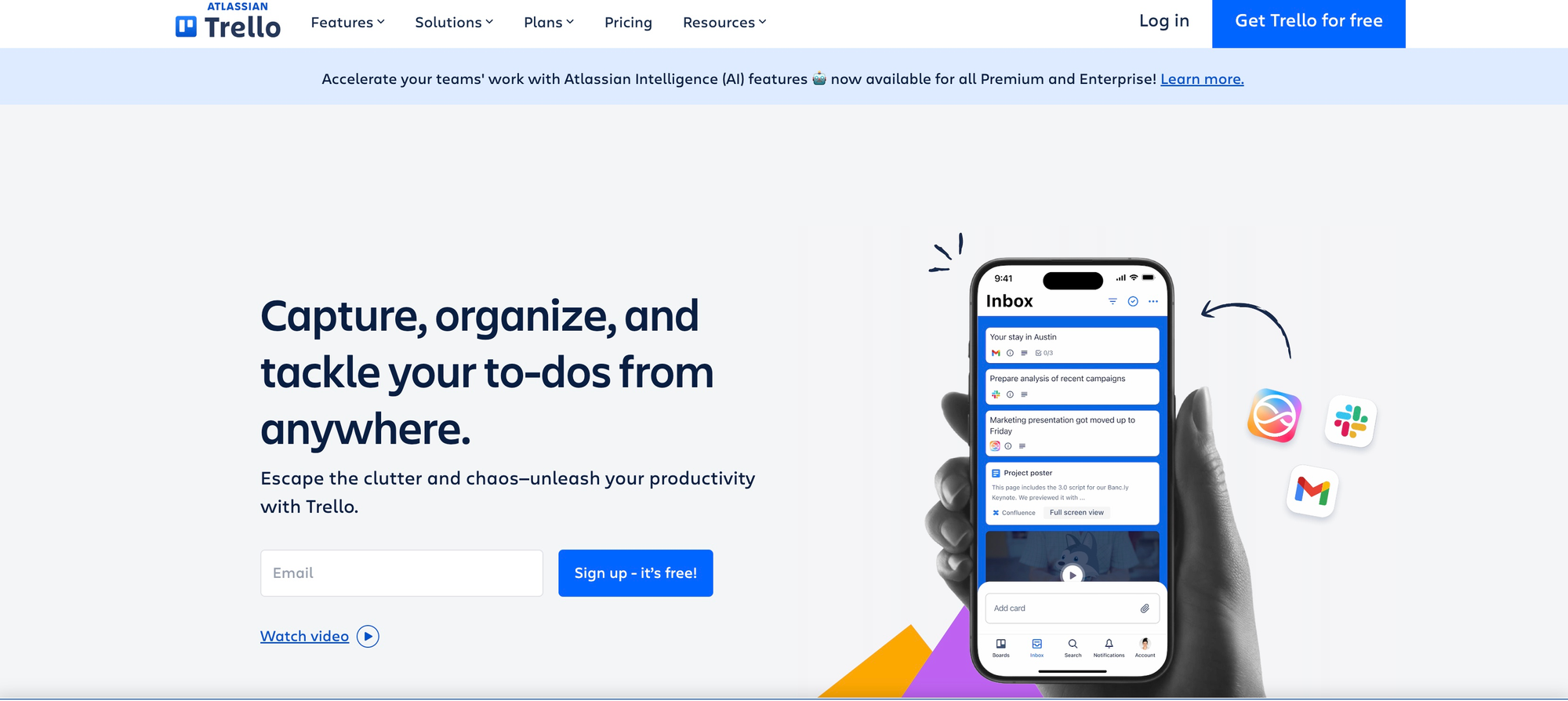
8. ClickUp
Boasting a kitchen-sink approach, ClickUp aims to be the one-stop-shop for all task scheduling needs. From simple to-do lists to advanced timeline views, it also possesses a sleek mobile app, ensuring you remain in the loop wherever you go.
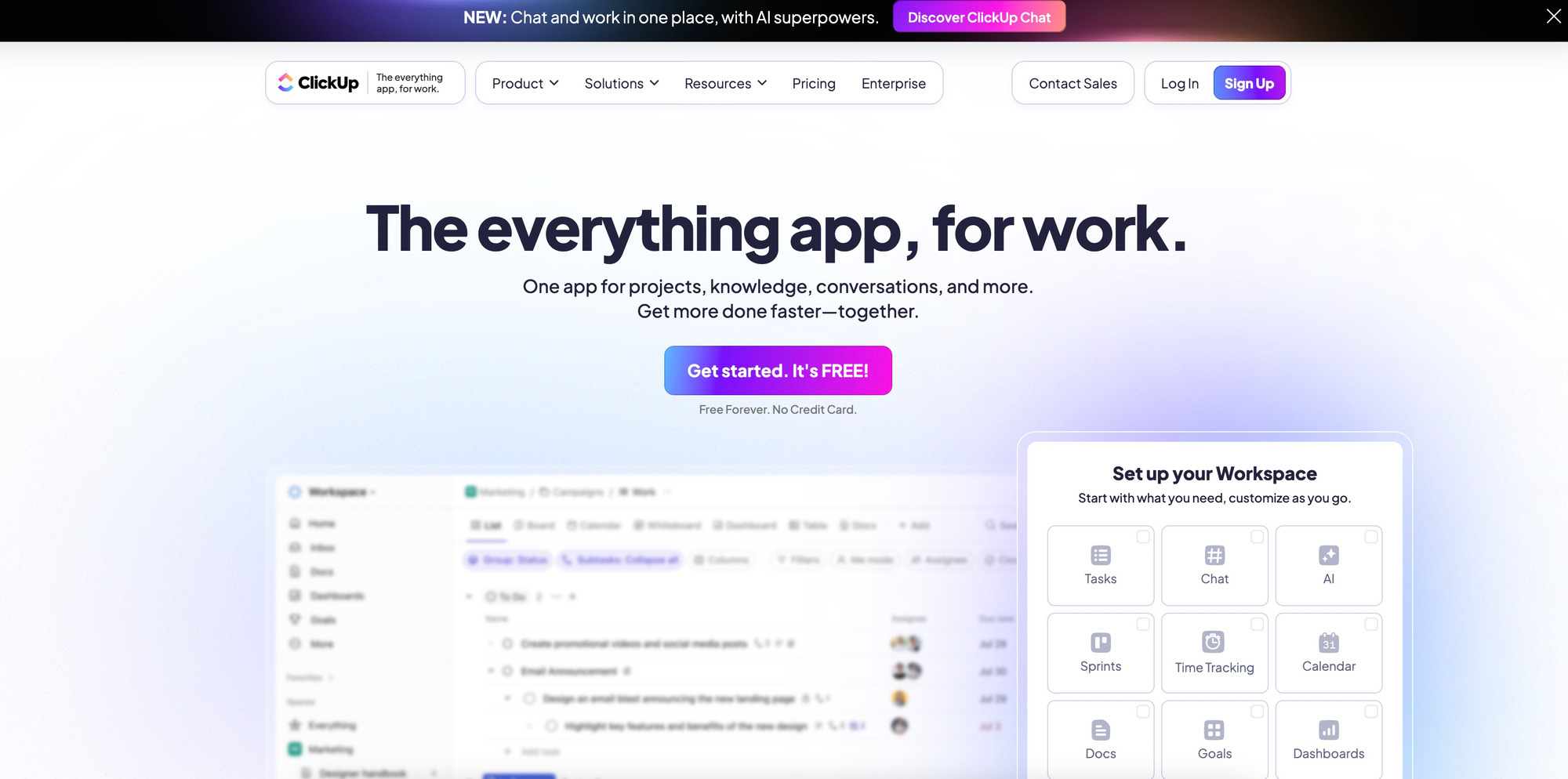
9. TeamGantt
Perfect for those wishing to blend tradition with modernity, TeamGantt provides traditional Gantt chart visualizations with modern interfaces. This tool marries ease and sophistication in a way that hardly seems possible, making scheduling both intuitive and incredibly effective.
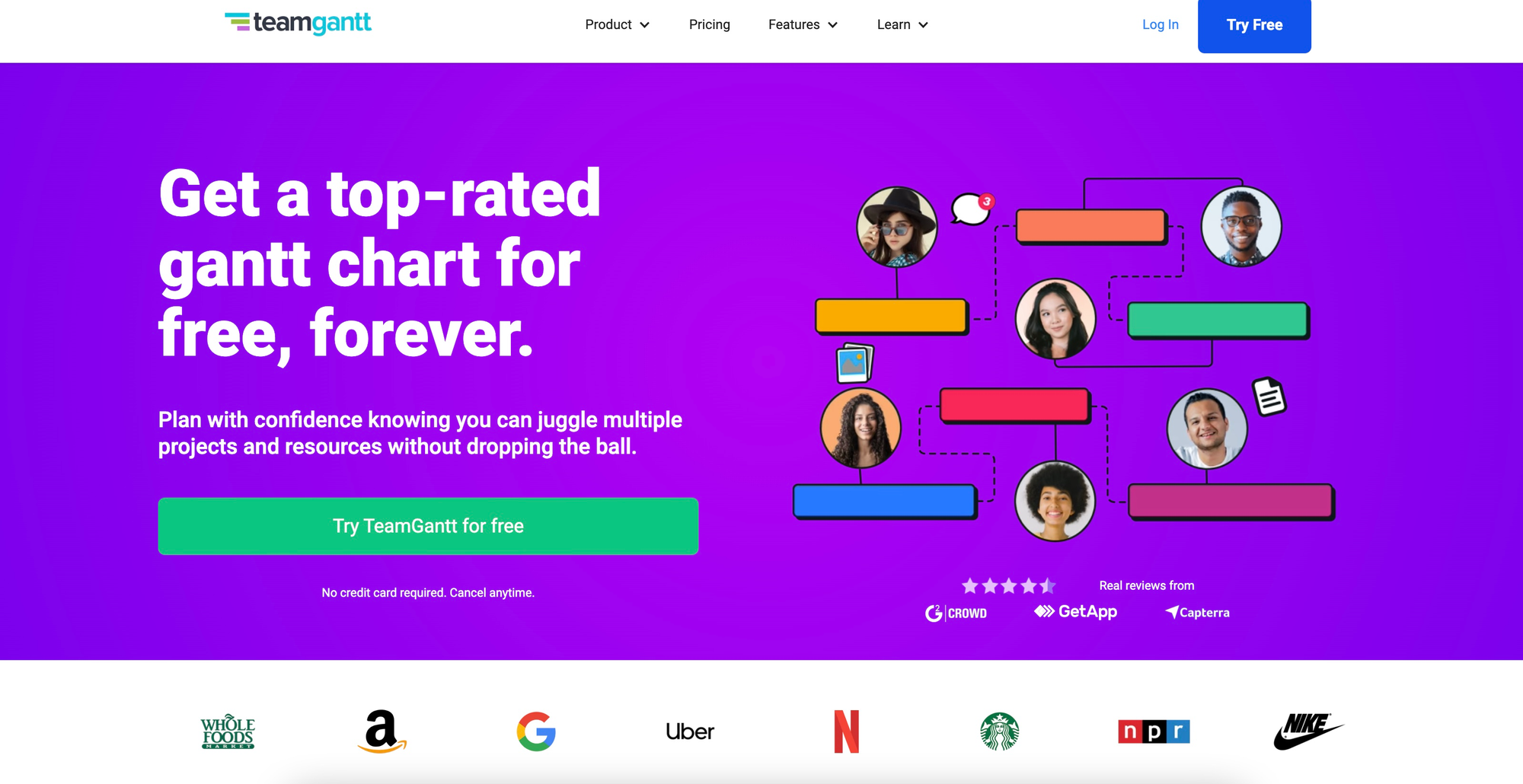
10. Basecamp
As straightforward as they come, Basecamp concentrates on effective communication and task organisation. User-friendly and approachable, it remains a hit among smaller businesses craving simplicity without compromising essential project features.
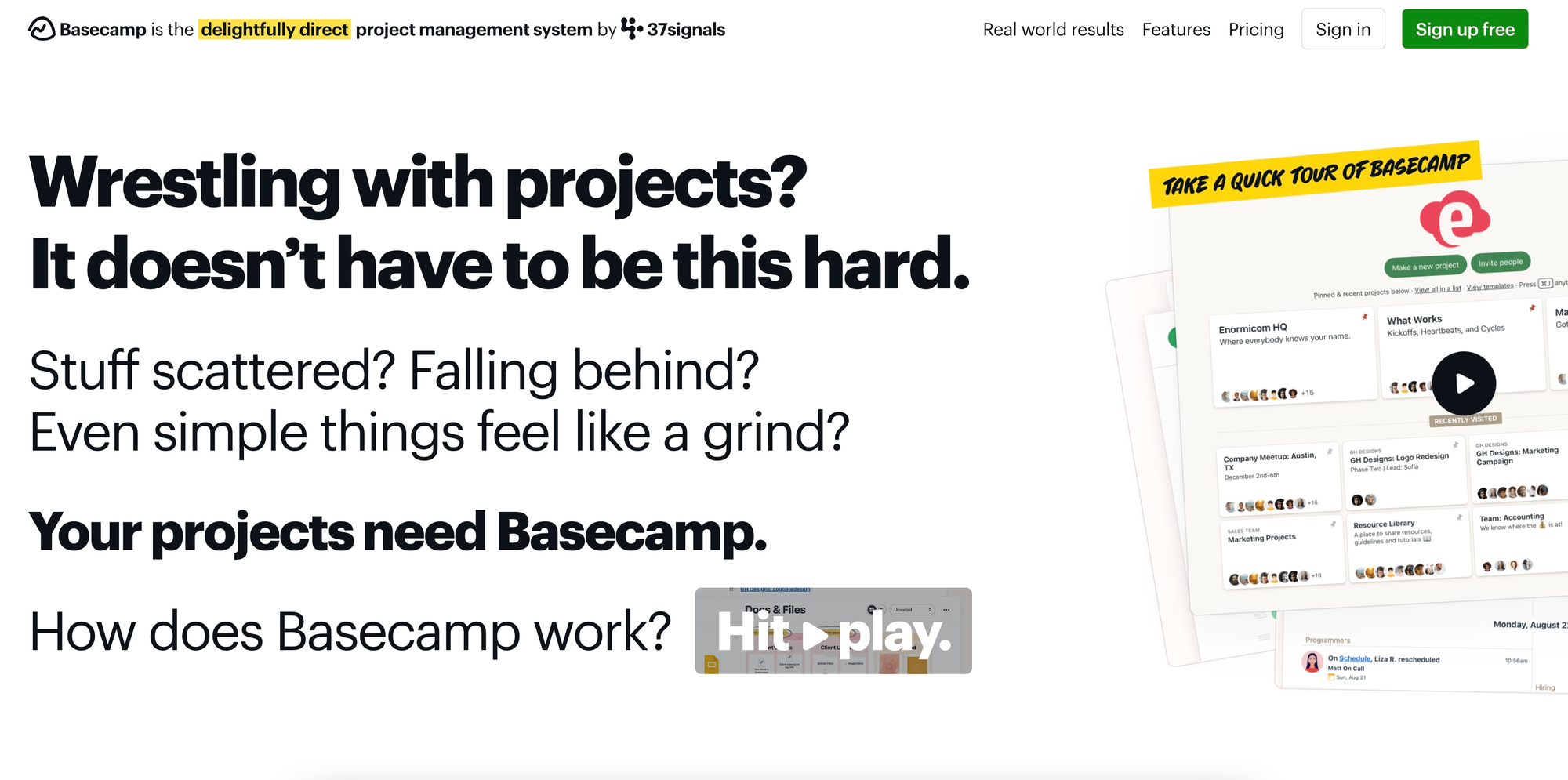
Tips for Selecting the Right Tool
Selecting the right scheduling software is akin to choosing the latest gadget – while all the bells and whistles are tempting, compatibility with current systems and actual use cases dictate long-term value. Begin with identifying the core needs of your team. Are analytics a must? Or does your future success hinge on easy collaboration features?
Transitioning from one tool to another is no small feat. This is likely why Gartner indicates that nearly 70% of organisations face challenges during digital transformations. Importantly, assess your available budget and the level of technical support required by your team.
Finally, leverage free trials. Most tools offer them, and trying before committing is an excellent strategy to ensure the software matches workplace needs.
So, there you have it. Ready to dive into the digital scheduling world armed with insights and an open mind? Go on, take these top ten tools for a whirl, and unlock potential you may not have envisioned in your quest for the ultimate scheduling solution.
